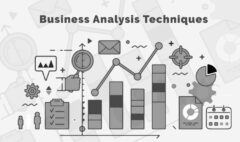Data Analysis: Working with Power BI
In data analysis, the choice of tools and techniques plays a pivotal role in determining the efficiency and accuracy of insights derived from data. One of the most powerful and widely used tools in this domain is Microsoft Power BI.
This comprehensive tool offers a plethora of features that make data analysis not only more accessible but also more effective. This blog post will explore the diverse data analysis methodologies and techniques available with Power BI, emphasizing its capabilities, data cleaning and transformation, data modeling, DAX formula writing, and the creation and configuration of dashboards, visuals, and reports.
Data analysis is a critical process that helps organizations make informed decisions based on data insights. The methodologies and techniques used in data analysis are diverse and tailored to specific needs and goals.
Power BI, a leading business analytics tool by Microsoft, has revolutionized how data analysts and business intelligence professionals work with data. It combines robust data processing capabilities with intuitive visualization tools, making it a preferred choice for data professionals. In this post, we will explore how Power BI enhances data analysis methodologies and techniques, providing a detailed guide to leveraging its full potential.
Power BI capabilities
Power BI stands out due to its extensive range of capabilities that cater to various aspects of data analysis methodologies and techniques. One of its core strengths is its ability to connect to multiple data sources, including databases, cloud services, and flat files, thereby facilitating seamless data integration.
This feature is crucial for data analysts, who need to combine data from different systems and formats to get a comprehensive view of their data. Power BI supports a wide array of data formats, making it versatile and adaptable to different data environments. Whether you’re working with structured data in SQL databases, unstructured data in JSON files, or semi-structured data in CSV files, Power BI can handle it all efficiently.
Moreover, Power BI excels in data visualization, which is a fundamental aspect of effective data analysis methodologies and techniques. With an array of visual tools, users can create interactive and insightful dashboards that are crucial for data-driven decision-making. Businesses can customize these visual tools, which include a variety of charts, graphs, and maps, to meet their specific needs.
The interactive nature of Power BI visuals allows users to drill down into data, explore different dimensions, and uncover insights that might not be apparent from static reports. This interactivity is key to enabling data analysts and business stakeholders to understand the data more deeply and make informed decisions.
Furthermore, Power BI offers real-time data processing, enabling users to work with live data streams and perform up-to-the-minute analysis. This capability is particularly beneficial for industries where timely insights are crucial, such as finance and retail.
For instance, in the finance industry, real-time data processing can help in monitoring stock market trends, managing risks, and making timely investment decisions. It can help track sales performance, manage inventory, and respond quickly to changing market conditions in the retail sector. The ability to process and analyze data in real time ensures that businesses can react swiftly to opportunities and threats, maintaining a competitive edge.
The integration of Power BI with other Microsoft products, such as Excel and Azure, enhances its functionality, providing users with a comprehensive ecosystem for data analysis. This integration allows users to leverage the advanced data processing capabilities of Azure, the familiar interface of Excel, and the powerful visualization tools of Power BI.
Additionally, Power BI’s natural language processing (NLP) feature allows users to query data in plain language, making it accessible even to those without advanced technical skills. This feature democratizes data analysis, enabling more people within an organization to access and understand data insights. By supporting a wide range of data analysis methodologies and techniques, Power BI empowers organizations to become more data-driven and make better business decisions.
Data cleaning and transformation
Data cleaning and transformation are fundamental steps in any data analysis process, and Power BI provides robust tools to handle these tasks efficiently. As a critical component of data analysis methodologies and techniques, the Power Query Editor in Power BI offers a comprehensive set of features for data preparation.
Users can perform essential data cleaning operations such as removing duplicates, filtering out unnecessary data, replacing incorrect values, and splitting columns to isolate specific data elements. These capabilities ensure that the data used in analysis is accurate, consistent, and ready for further processing, thereby laying a strong foundation for any subsequent analysis.
Transformation capabilities in Power BI extend well beyond basic cleaning tasks, making it an indispensable tool in the realm of data analysis methodologies and techniques. Users can merge and append queries to combine data from different sources, group data to aggregate information, and create calculated columns to generate new insights from existing data. The Power Query Editor also supports advanced transformations using the M language, which provides greater flexibility for complex data manipulation tasks.
This level of control ensures that data analysts can tailor their data sets to meet specific analysis requirements, ultimately enhancing the quality and reliability of the insights generated. Data analysts can enhance the overall effectiveness of their data analysis efforts by leveraging these powerful features to ensure their data is in optimal condition before analysis.
Data Modelling
Data modeling is a crucial aspect of data analysis methodologies and techniques, and Power BI offers a comprehensive suite of tools for creating and managing data models. A well-structured data model is essential for efficient data analysis, as it defines the relationships between different data entities and ensures data integrity.
In Power BI, users can create data models by importing data from various sources and defining relationships between tables. This relational data modeling approach allows for complex analyses and aggregations. By accurately modeling data relationships, analysts can ensure that their analyses are based on consistent and integrated data sets, which is foundational for reliable data-driven decision-making.
Power BI’s data modeling capabilities include the creation of calculated columns and measures using DAX (Data Analysis Expressions) formulas. These features enable users to perform complex calculations and derive new insights from their data models. Additionally, Power BI supports hierarchical data modeling, which allows users to create and analyze data hierarchies, such as organizational structures or product categories.
This hierarchical modeling capability is particularly valuable for exploring data at different levels of granularity, providing deeper insights into business performance. By enhancing the analytical capabilities of Power BI, these data modeling tools empower data analysts to build sophisticated models that drive strategic decision-making and deliver meaningful business value.
Writing DAX Formulas
Power BI uses DAX (Data Analysis Expressions), a powerful formula language, to create custom calculations and aggregations in data models. Mastering DAX is essential for unlocking the full potential of Power BI’s analytical capabilities. Users can perform complex calculations and derive meaningful insights from their data by using DAX formulas to create calculated columns, measures, and tables.
This makes DAX an indispensable tool in the arsenal of data analysis methodologies and techniques, as it enhances the ability to perform advanced data manipulations and achieve deeper insights.
Writing DAX formulas involves understanding the various functions and operators available in the DAX language. These include basic arithmetic operations, logical functions, text functions, and advanced functions for time intelligence, filtering, and aggregation. For instance, you can use DAX to compute year-over-year growth, moving averages, and running totals. By leveraging DAX, data analysts can create sophisticated analytical models that provide deeper insights into business performance.
The ability to perform such intricate calculations allows analysts to uncover trends, measure key performance indicators, and make data-driven recommendations that can significantly impact strategic decisions. Mastery of DAX thus ensures that data analysts can fully exploit the capabilities of Power BI, making it a cornerstone of effective data analysis methodologies and techniques.
Responsible for building and configuring dashboards, visuals, and reports.
One of the most powerful features of Power BI is its ability to create interactive dashboards, visuals, and reports that effectively communicate data insights. Power BI offers a wide range of visualization options, including bar charts, line charts, pie charts, scatter plots, maps, and more. You can customize and configure these visuals to meet specific analysis needs, ensuring a clear and concise representation of the data.
This capability is a critical component of data analysis methodologies and techniques, as it allows for the effective presentation of complex data in an easily understandable format.
Building dashboards in Power BI involves selecting the appropriate visuals, arranging them on the canvas, and configuring them to interact with each other. This interactivity allows users to drill down into data, explore different dimensions, and uncover hidden patterns. Power BI also supports the creation of custom visuals using R and Python, providing even greater flexibility for data visualization.
Additionally, Power BI’s report publishing and sharing capabilities enable users to distribute their insights across the organization, fostering a data-driven culture. Power BI ensures that comprehensive and easily interpretable data representations inform data-driven decisions by enabling collaborative analysis and broad dissemination of insights. This makes the process of building and configuring dashboards, visuals, and reports an essential part of effective data analysis methodologies and techniques.
How to Become a Data Analyst with DBS
Embark on a career as a Data Analyst with Digital Business School (DBS), a journey designed to equip you with essential data analysis skills and knowledge. Our comprehensive 2-month course combines practical exercises, scenario-based tasks, and detailed instruction in key tools such as Excel, SQL, Python, and PowerBI. Here’s how DBS can help you achieve your goal:
Step 1: Introduction and Onboarding
Your journey starts with an orientation session where you’ll be introduced to DBS, the course structure, and the learning platform. You’ll receive login credentials for accessing extensive course materials, including slides, reading materials, and links to online videos.
Step 2: Foundational Learning
Begin with foundational modules that cover the basics of data analysis. You’ll learn essential terminology, concepts, and best practices through interactive lessons, quizzes, and exercises to solidify your understanding.
Step 3: Exploring Data Analysis Tools
Dive into modules focused on popular data analysis tools. You’ll learn to manipulate and analyze data using:
- Excel: Master Pivot Tables, advanced functions, and macros.
- PowerBI: Create and customize data visualizations and dashboards.
- Python: From basic syntax to advanced data manipulation with libraries like Numpy and Pandas.
Step 4: Data Retrieval and Storage
Learn about data retrieval and storage technologies:
- SQL: Database querying, data aggregation, relationships, joins, normalization, and advanced SQL querying techniques.
- Scripting Languages: Techniques for reading data into analytics tools.
Step 5: Data Visualization
Progress to modules on data visualization. You’ll explore techniques and best practices for creating impactful visualizations using various tools and libraries.
Step 6: Real-Life Scenarios and Projects
Engage with real-life scenarios and projects simulating the challenges faced by data analysts:
- Analyze authentic datasets sourced from platforms like Kaggle.
- Document workflows, methodologies, and findings, emulating real-world data analysis processes.
Step 7: Report Writing & Presentation Skills
Develop report writing and presentation skills. Learn to effectively communicate your data analysis results to stakeholders through practice sessions and feedback, refining your ability to craft clear, concise reports and deliver engaging presentations.
Step 8: Capstone Project and Graduation
The course culminates in a capstone project where you’ll apply all you’ve learned to tackle a comprehensive data analysis task. Upon successful completion, you’ll graduate, equipped with the skills and knowledge to excel in the field of data analysis.
Target Audience
This course is ideal for:
- Beginners to intermediate learners interested in data analysis.
- Professionals seeking to enhance their analytical skills.
- Students preparing for a career in data science or analytics.
- Anyone keen on using data for better decision-making and insight generation.
Minimum Requirements
- Essential: Basic computer literacy and familiarity with spreadsheet software.
- Nice to have: Previous experience with any programming language or database management system (not required).
Duration
- 2 Months (8 weeks): The course includes weekly classes every Saturday, designed to be interactive, providing both theoretical knowledge and practical skills through lectures, hands-on exercises, and scenario-based learning. This schedule allows enough time during the week for self-study, practice, and assignment completion.
Learning Outcome
After completing this course, you will be able to:
- Manage and visualize data using Excel, including Pivot Tables, advanced functions, and macros.
- Utilize SQL for database management and querying.
- Apply Python for data analysis, covering basic syntax to advanced data manipulation.
- Create and customize data visualizations and dashboards with PowerBI.
- Understand and apply statistical analysis for forecasting and decision-making.
- Extract data from diverse sources, clean, transform, and prepare it for analysis.
- Visualize data effectively to present insights clearly.
Conclusion
In conclusion, Power BI is a powerful tool that significantly enhances data analysis methodologies and techniques. Its comprehensive capabilities in data integration, cleaning, transformation, modeling, and visualization make it an invaluable asset for data professionals across various industries.
Power BI’s ability to seamlessly connect to multiple data sources, perform robust data cleaning and transformation, and create intricate data models ensures that data analysts can work efficiently and accurately. This tool’s extensive range of visualization options enables the creation of interactive dashboards and reports that effectively communicate insights, facilitating data-driven decision-making at all organizational levels.
By leveraging Power BI, data analysts can improve their efficiency, accuracy, and ability to derive meaningful insights from data. The integration of advanced features such as DAX formulas for custom calculations and real-time data processing capabilities further enhances the analytical power of Power BI.
Whether you are just starting with data analysis or looking to enhance your existing skills, mastering Power BI is essential for staying competitive in today’s data-driven world. Its user-friendly interface and extensive documentation make it accessible for beginners, while its advanced functionalities cater to the needs of experienced analysts.
As Power BI continues to evolve, staying updated with its latest features and best practices will ensure that you can fully harness its potential and drive better business outcomes. The tool’s ongoing development promises even greater enhancements in its analytical and visualization capabilities, making it a critical component of modern data analysis methodologies and techniques.
By investing time in learning and mastering Power BI, data professionals can ensure they remain at the forefront of the industry, capable of delivering actionable insights that drive strategic initiatives and foster a culture of data-driven decision-making within their organizations.